Owning a website is owning a full-fledged business regardless of whether you run an e-commerce site or a blog page. Websites help you build your brand, meet new people, and also enable you to make money in the process.
Having a good-looking site that loads quickly is only the first step towards driving more traffic to your site. For your website to have more reach, search engines must ‘like’ your content.
This is where backlinks come in. They help increase your ranking on search engines, which significantly increases your website’s visibility.
However, creating quality backlinks that provide valuable returns can be a lengthy process that requires a lot of experimenting, depending on your niche and sub-niche.
According to the State of Inbound report, generating leads and traffic for their website are the biggest challenges marketing companies face.
To help you boost your site’s rankings with ease, this article outlines the concept of backlinks and guides you through the process of creating backlinks using reverse image search.
Let’s begin.
What are Backlinks:
When another site links to your website, you have a ‘backlink' from that site.
In the same way, when you link to another site on your page, they have a backlink from your website.
Here’s Why Having a Healthy Amount of Backlinks is Important
Search engines design their indexing algorithm in ways that the searcher gets the most relevant and the highest quality content.
There are multiple factors at play that decide the ranking of a website.
Let us look at what Google considers when ranking a page since it is the most used search engine globally (80% search ad market share!).
The top three search ranking factors that Google considers are:
- The quality of the content.
- The number (and more importantly quality) of backlinks.
- RankBrain algorithm results.
Over time, Google tweaks its algorithm to supply better results to its users. However, these three remain the most important factors considered when ranking a site.
Tools like SEMRush and SECockpit help you see how many backlinks any given page has when you type in relevant keywords.

As you can see, most of the top-ranking websites have copious amounts of backlinks.
Think of backlinks as the currency of SEO.
Having more of them will certainly boost your website’s ranking on search engines. However, just randomly creating links without paying importance to their authority and dominance will have adverse effects.
Let’s see how.
Backlinks: Quantity vs. Quality:
One would think that there are only two ways to approach building backlinks for their website:
- Pursuing high-quality links from well-received websites.
- Collecting as many backlinks as possible regardless of the source.
There are issues with both approaches that can hinder the website's growth capacity.
Pursuing only high-quality links limits the amount of exposure that your website gets.
This is because the pursuit of these quality links takes a lot of time and effort. The chances of actually getting a backlink from a high-authority website are still very less even if you send out tons of emails and put up original content.
Sure, you do get committed traffic if you do get a backlink. However, the low efficiency of this method makes it too impractical.
On the other hand, going for the no-holds-barred approach and getting all the backlinks, you can also hinder your website's growth.
In fact, spamming links in that way can get you penalized or even banned by search engines!
This is why being opportunistic when it comes to generating backlinks is super crucial for your sites’ growth.
Go with the flow and have a tight grip on how you backlink.
There needs to be a balance between quality and quantity if you wish to make your website a top search result.
Types of Backlinks:
Here are the five most effective types of backlinks you can use to improve the rating of your site.
#1 Editorial backlinks
These are the backlinks that are added by a creator in their content. Editorial backlinks come in many different forms.
The creator may:
- Link to your site to share a researched and reliable fact/stat.
- Cite your website for the infographic you made.
- Refer to your website as a reliable source of information.
For instance, if you find a piece of content that misses out on great, relevant statistics that’s available on your website, a polite email can fetch you an easy backlink.
#2 Testimonial backlinks
Testimonials are a powerful tool that helps establish your brand’s credibility and authority.
Getting testimonial backlinks can be easy since most e-commerce sites welcome good reviews. Reaching out to websites that you recently purchased products from is a great way to generate a high-quality backlink.
Leaving a polite message with your website’s details will do the trick.
#3 Guest Blogging Backlinks
Posting content on another website as a guest allows you to include a backlink to your site.
This is another form of editorial backlinks. However, when guest blogging, you have full control over the content and can creatively give your site a shout out however you see fit.
Guest blogging is one of the authentic ways to make quality backlinks for your blog. Keeping this mind, we have compiled a list of 300+ guest blogging sites where you can submit your guest posts easily.
#4 Comment Backlinks
Backlinks can be created by commenting on other blogs. However, abusing this will get you banned.
Make sure that the link and comment that you put up add value to the conversation and that it is relevant to the topic being discussed.
#5 Webinar/Stream Backlinks
Webinars can generate a lot of traction for your page. It is because webinars can cover a lot of material quickly and add significant value to the viewer’s experience.
Make sure that you record your webinar and put it up on your website. This way, other blogs, and creators can link back to your website and cite the same as a great source of detailed information.
How to Make High-Quality Backlinks with Google Reverse Image Search:
Using Google’s reverse image search is an underrated method of generating backlinks.
It's not a very mainstream technique either. However, it can supply astonishing results.
The best part is that it is considered to be a completely legitimate way of generating backlinks, and you will not be penalized or banned from any search engines.
To use this method, you must first learn about Google’s reverse image search.
You must be familiar with Google's regular image search. Whenever you search for anything, merely clicking on the “Images” tab will bring up all the relevant images.
Reverse image search flips this process backward!
Rather than searching using words, you search using images. It is super simple to do.
Here’s how you do it:
- Go to www.google.com.
- Click on the “Images” button on the top right.

Next, look for the camera on the search bar. It should say “Search by image” when you hover over it.

Click on the camera. This will open up a new window. The window will enable you to search for images by using a URL. Also, you can upload an image to reverse the search and then check it.

If you wish to search using a URL, just hover over the image on the website, right-click and click on “Copy Image Address” if you’re on a Mac.
If you use a Windows-based machine, you will find a “Copy Image Location” option instead.
If you already have the image downloaded, you can go ahead and browse for it.
Regardless of how you perform your search, you will be redirected to the same page. This page will reveal loads of details about the image:
- The file type.
- The size of the image.
- An option to find other dimensions of the image.
- A list of pages that the image appears on.
- Possibly related images.
We searched Brian Dean's image and found tremendous results:
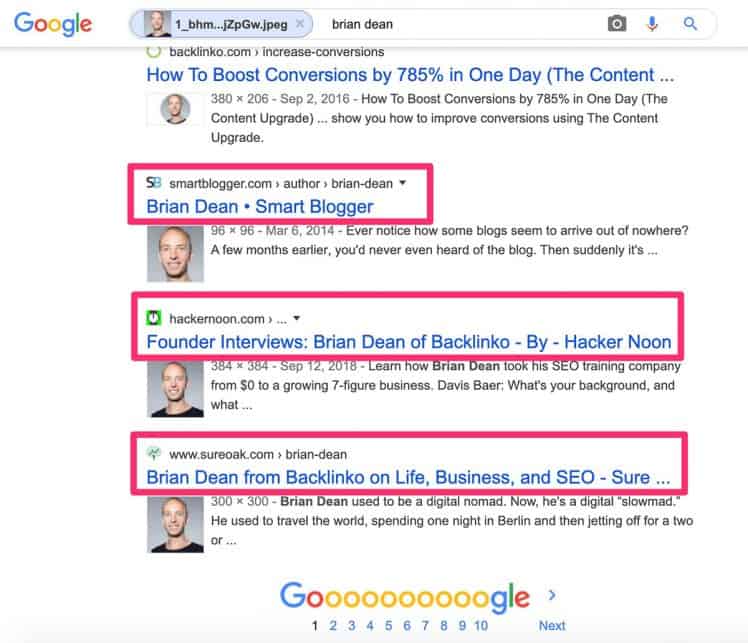
By using this technique, I can see all the sites where he has done guest blogging and used the same image in his author bio. To get the better results, I can find a few of his more images and repeat the same process again.
To get the best results out of this page, make sure you click on the “All sizes” option. It fetches all possible outcomes for the image you’ve provided, regardless of the size or quality.
Here are some tips that can make this process faster:
You can go to images.google.com to directly go to the image search page.
You can also drag the image from your desktop right into the search bar to perform reverse image search quickly.
If you're on a Mac, you can skip a few steps if you wish to search using a URL. Right-Click on the image and click on the “Search Google for Image” option. It does the same thing.
Now that you’ve learned to use the reverse image search function let us see how you can use it to get more backlinks for your site.
The reverse image search strategy is super useful if you’ve ever created any kind of image.
There is a high chance that someone on the internet has used your image and hasn’t credited you.
Here’s where reverse image search comes in. You can use it to find all the pages where your image has been used. After that, all those places where a link is due, ask for it and generate quality backlinks that are of real value to surfers.
As you sift through the results, you're bound to find instances where the image has been used but does not have proper credit.
It is recommended that you look at the most visited pages first. They will provide the highest quality links.
Also, if you’ve created a ton of original content, make sure you use the reverse image search strategy according to your image’s likeliness to be shared.
First, search for infographics. Then graphs and charts, and then any fact-based original content. These are much more likely to be shared.
Only when you’re finished with these, move on to searching for other pictures.
Credit is typically given under the image itself or in a block of text below or above the image.
If you still don’t see your page linked, try hovering over the image (this works on Chrome). You should see a link pop up on the bottom left corner of the window.

Before you ask for credit for the image, you must learn if the site is ranked well enough to be worth backlinking to. This is because having backlinks from sites with poor or no authority on the internet can negatively affect your sites’ search engine rankings.
However, there are loads of easy ways to find out if asking for credit is the right move for any given website.
You can use some online tools for Domain Authority Checker.
Anything above 60 is excellent, and everything with a rating above 40 is usable. It is not recommended to link to sites that have a score below 40.
Finally, all that’s left to do is to ask for credit. A polite email thanking them for using your content and asking them to add your link to the image should do the trick.
Make sure you don’t forget to mention the link you want them to add! Also, you can specify a few points about how linking would create a valuable cycle of SEO for both parties.
In the 2019 State of Digital Marketing report, digital marketers say that establishing brand awareness is their top goal and that scaling innovation is their biggest challenge.
For your site to reach its maximum potential, it must be well-liked by both your visitors and search engines alike.
The more search engines like your pages, the higher your pages are placed on the search results. Having better ranking is super helpful when people look for websites that offer the same services as you do. Higher search engine rankings translate to more clicks!
Optimizing your content for search engines is one of the most powerful ways of driving more traffic. Search Engine Optimization is almost six times more effective than paid ads!
Backlinks are one of the core pillars of this SEO. They always have been and always will be. They represent the flow of value between websites on the internet. Therefore, new and innovative methods of creating backlinks keep popping up.
Hopefully, with the help of our guide, you can effectively increase your website’s ranking with ease and create quality backlinks through reverse image search.
The post How To Make Top Backlinks With Google Reverse Image Search appeared first on Blogging Cage.





No comments: